FAQs: Moving From Traditional Holds to Demand Management
| • | What is Demand Management? |
| • | How is Demand Management configured/turned on? |
| • | What steps need to be done before Demand Management is configured on our system? |
| • | What policy changes will need to be considered when moving to Demand Management? |
| • | How will our existing, traditional holds be converted? |
| • | How will system holds work in Demand management? |
| • | How will non-holdable locations work in Demand Management? |
The Demand Management feature allows libraries to have more flexible control over placing and satisfying holds on their items than with Traditional Holds. The types of holds available with Demand Management differ from those available in Traditional Holds. In addition, staff members and users of multilibrary systems that use Demand Management can specify a range of records on which the hold is to be placed: system range, group range, or library range.
| • | System range — Applies the title level hold on all on all copies in the system that are eligible to fill the hold. If no qualified copies exist for the title, the station operator is prompted for an override code to place the hold on copies that would otherwise be considered ineligible for the hold. |
| • | Group range — Applies a title level hold across all libraries listed in Hold Group Libraries attribute of the station operator’s Library policy. The hold is placed on items belonging to any library in the group of libraries to which the station operator belongs. |
| • | Library range — Applies a Title level hold on copies available in the item’s library. |
By defining various policies, libraries using Demand Management can control whether or not a hold can be placed on an item, and which user will receive the item when it becomes available. Instead of considering holds only in the order they appear in the hold queue, a library in a multilibrary system can give priority to its own users so that they receive the items first. A library in a multilibrary system can give priority to users in its library group, or prevent holds from being placed on its available materials.
Libraries that use Demand Management have the ability to temporarily suspend a user’s hold. Suspending a hold prevents the hold from being filled for a specified period of time. Even though the hold cannot be filled or trapped during the designated time period, the hold retains its place in the hold queue. When the suspension period ends, the hold can be filled when the item becomes available and the hold is the first qualified hold for the item.
An example of how the suspension dates can be cleared follows:
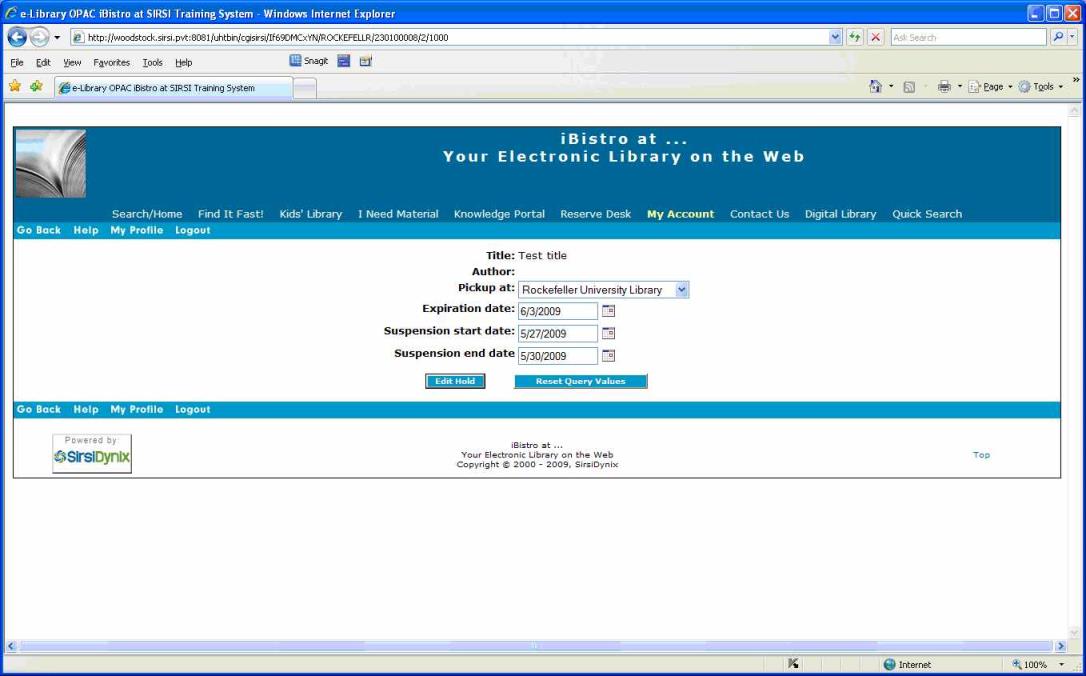
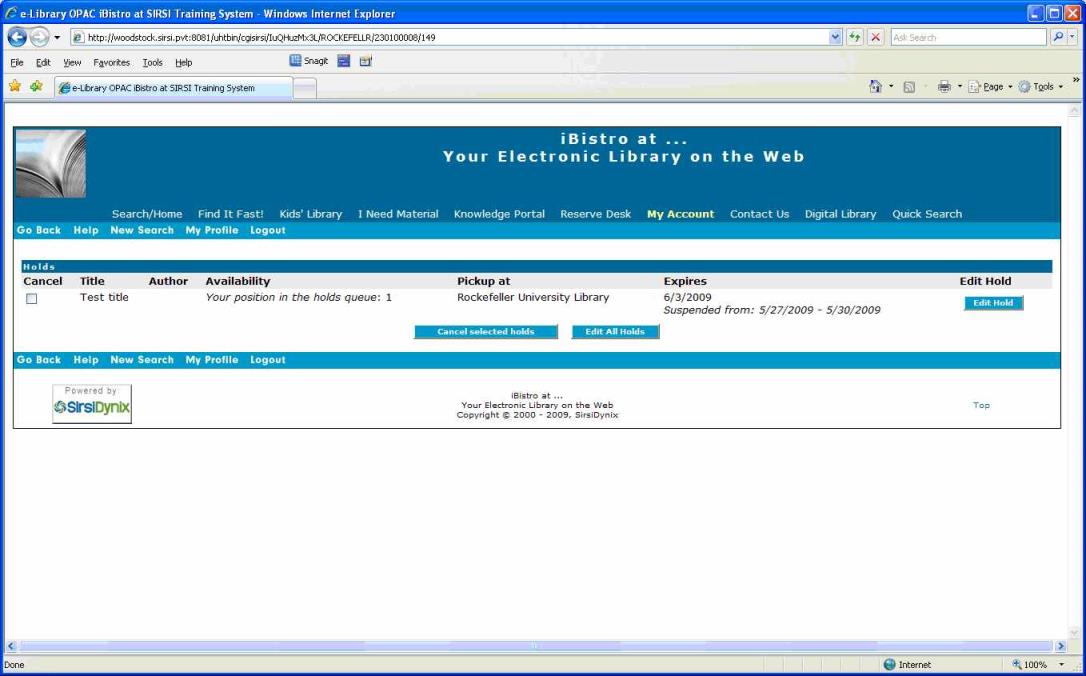
An example of a hold with no suspension date follows:
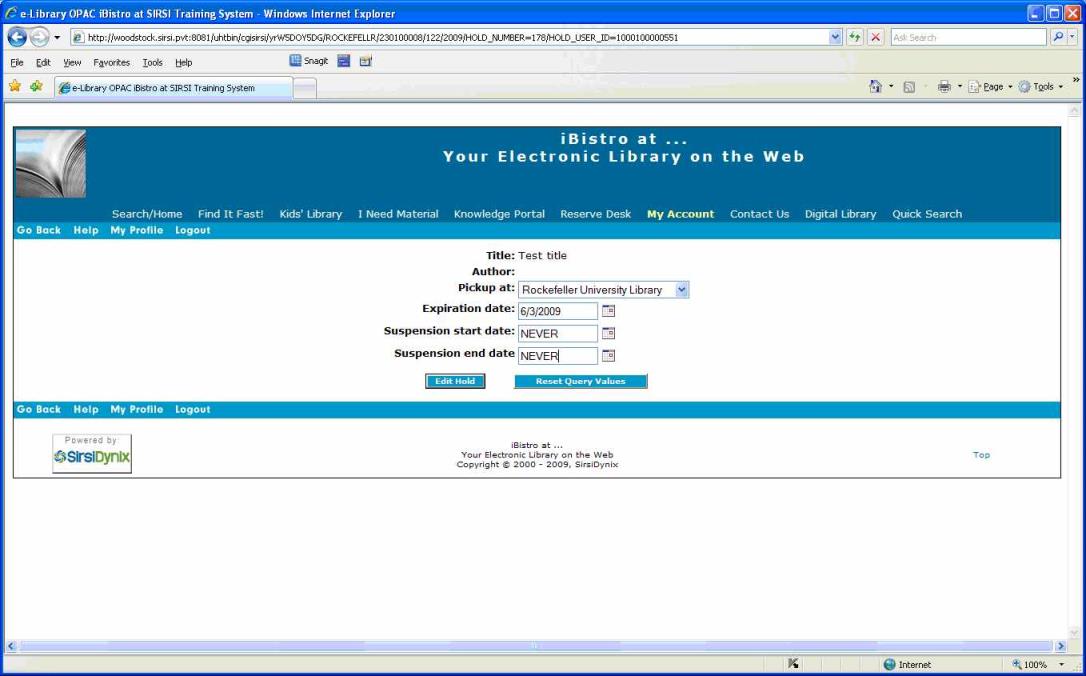
Demand Management also allows library staff to clear the Holds shelf of items with canceled or expired holds, so that material can be given to another user in the hold queue or returned to its usual shelf location.
Using Demand Management, the system can be configured to allow filling a hold with the first holdable item (based on Demand Management policies) received at the pickup library—be it a checked in item or an item in transit. (To preempt another item currently in transit, the library where the item is checked in or received must match the pickup library.) When items are checked in, the system will check for outstanding holds, including holds that have been flagged to be filled but are not yet Available. If the item can fill the hold, it will be trapped to fill the hold and the hold will become available. When the item in transit is received at the pickup library, it will either be used to fill other holds or be routed back to the items owning library.
You can easily tell if your library uses Demand Management by looking at the Place Hold wizard. If your library is part of a multilibrary system, the Place Hold wizard displays the Level/Range area for you to select a hold level option and record range option. If your library is a single library system, the Place Hold wizard displays the Level area for you to select a hold level option. Range options do not display because they do not apply to holds in single library systems.
An example of the Place Hold wizard with hold level and hold range options follows:
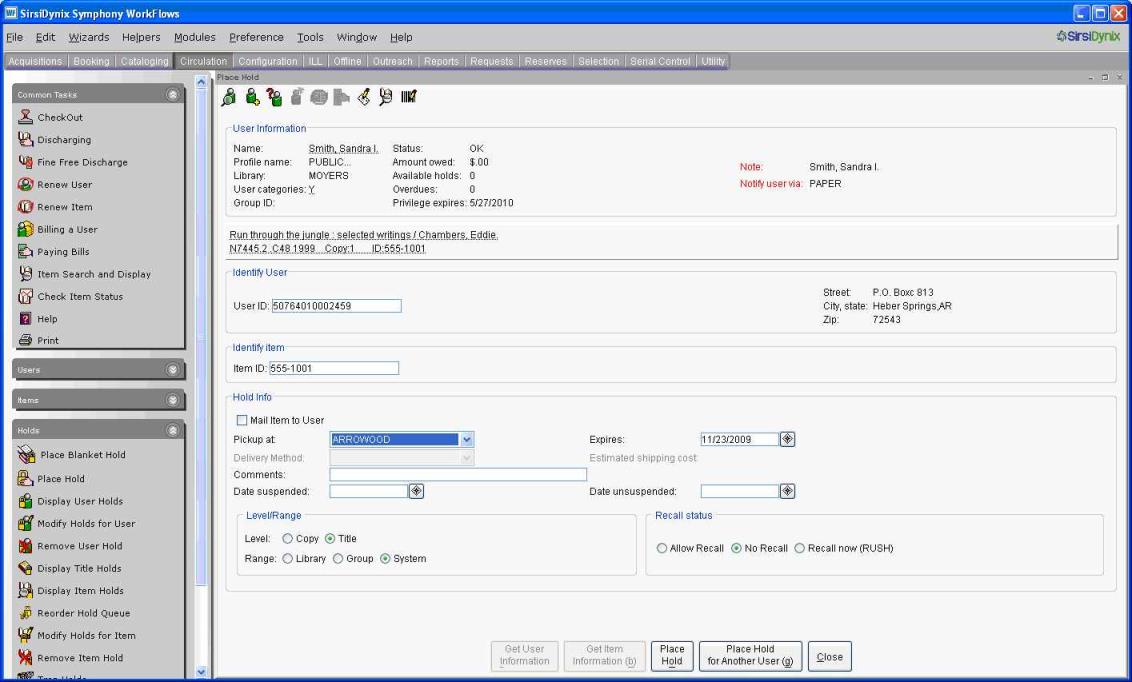
How is Demand Management configured/turned on?
Demand Management must be configured by SirsiDynix Customer Support. Your system must be at least at Unicorn Version 2001 for Demand Management to be configured. When Customer Support performs the Demand Management upgrade, your holds databases are converted. Once your system is configured for Demand Management holds you cannot return to Traditional Holds.
What steps need to be done before Demand Management is configured on our system?
The following steps should be completed before Demand Management is “turned on.”
| • | You must review the |
| – | Getting Started in Demand Management |
| – | FAQs: Understanding Holds |
| – | Hold Queues |
| – | List Onshelf Items with Holds Report — Overview |
| – | Policy topics that affect holds: Library policy, Hold Map policy, and more |
| • |
|
| • | Make the necessary policy changes (see the next FAQ). |
| • | Plan some “down time” for the holds database conversions if your site handles a large number of holds. |
| • | Contact SirsiDynix Customer Support when ready. |
How will our existing, traditional holds be converted?
When the holds databases are converted, the existing traditional holds will be converted as follows:
|
Traditional Hold Level |
Demand Mgmt Hold Level |
Range |
|
System |
Title |
System |
|
Title |
Title |
Library |
|
Call |
Title |
Library |
|
Copy |
Copy |
Library |
The system record range applies the title level hold on all copies in the system that are eligible to fill the hold. If no qualified copies exist for the title, the library staff member is prompted for an override code to place the hold on copies that would otherwise be considered ineligible for the hold.
The library record range applies a Title level hold on copies available in the item’s library.
What policy changes will need to be considered when moving to Demand Management?
Most of the policies that must be defined for you to use Demand Management effectively are in the Circulation Configuration policy group. The Circulation Map and Hold Map policies should be edited to customize Demand Management for your library. The Library and Location policies in the General Configuration policy group should also be changed for your library to manage holds with Demand Management.

Review the
The following is a list of which policies, at minimum, must be modified if your library uses Demand Management.
| • | Circulation Map Policy |
| • | Location Policy |
| • | Hold Permissions Libraries Attribute in the Library Policy |
| • | Hold Group Libraries Attribute in the Library Policy |
| • | Hold Available Item Libraries Attribute in the Library Policy |
| • | Hold Map Policy |
The following is a list of additional policies that may need to be modified if your library uses Demand Management.
| • | Circulation Rule Policy |
| • | Hold Reason Policy |
| • | Item Type Policy |
| • | Library Group Policy |
| • | Library Policy (other attributes) |
| • | Location Policy |
| • | User Profile Policy |
Circulation Map Policy
The Circulation Map policy determines the Circulation Rule to use when an item is charged to a user. With Demand Management, the Circulation Map policy is the primary limiter of whether or not an item can have holds placed on it. A user can place a hold only on items that he or she can check out. If a user is not permitted to check out an item, he or she cannot place a hold on the item. No additional policies need to be set up to prevent holds on items that the user cannot check out.
Although the Circulation Map policy usually determines if an item can have holds placed on it, the Hold Map policy can be used to prevent holds on items that the Circulation Map permits to circulate. If an item type circulates but is not holdable, add an entry to the Hold Map policy to prevent holds on that item type.
Location Policy
A Location policy describes the geographic location, a collection, or conceptual location of a physical object owned by your library. Each item has a home Location and current Location. The item is at its home Location whenever it is not charged. The current Location always reflects where the item is now, charged or not.
A hold can only be placed on an item with a holdable current location. In Traditional Holds, libraries must make careful decisions on whether or not a location is holdable. A location not being holdable is the only way in Traditional Holds to prevent holds from being placed on an item. In Demand Management, the Location policy still determines whether a location is holdable or not, however, it is now longer the only policy that prevents holds from being placed on an item.
In the Location policy, the Available attribute is used by Demand Management when it performs its checks for placing a hold. In libraries that do not allow holds for onshelf, available items, the Available attribute can be used to prevent items in one or more locations from being considered as “available” when a hold is placed. Select the Available check box to make this Location policy available, or clear the check box to make this Location policy unavailable.
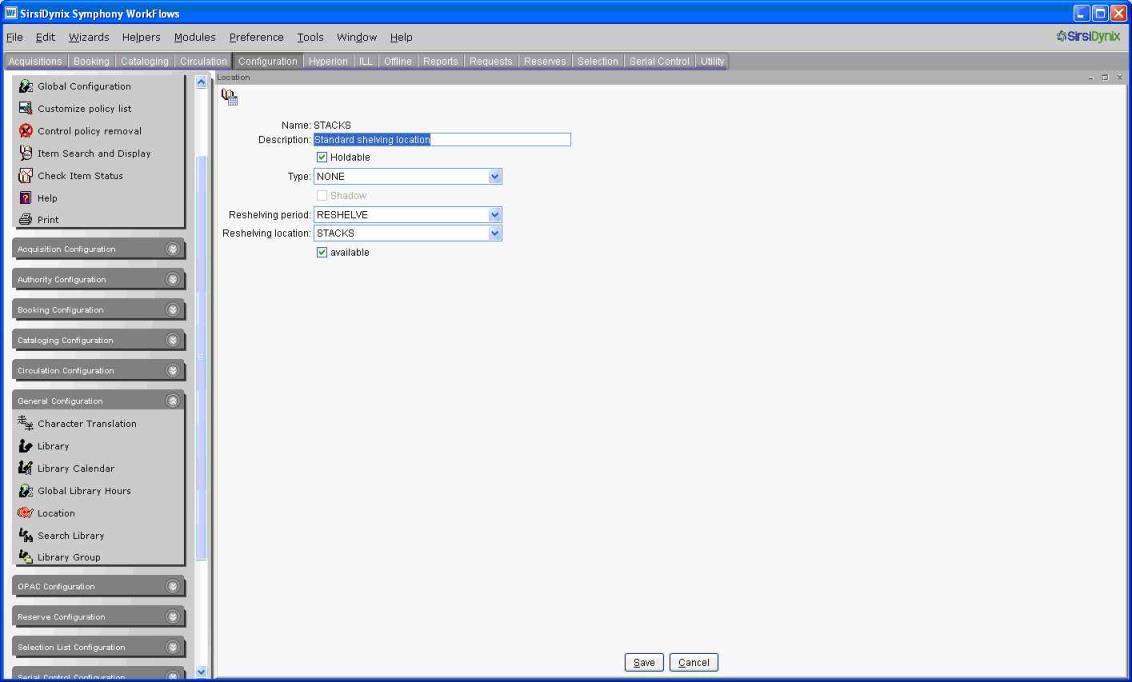
For examples of how this Available Hold Location feature is implemented, see FAQs: Available Hold Location Examples.
With the Demand Management feature, the Circulation Map policy and Hold Map policy are the best methods for preventing holds on an item. The only locations that you should define as not holdable are those that indicate the material is unavailable and not likely to become available. For example, locations such as MISSING, LOST-CLAIM, and DISCARD should not be holdable.
For information on how to make certain Item Types not holdable, see FAQs: Creating Circulation Maps.
For information about which locations should not permit holds, see FAQs: Working with Location Policies.
Hold Permissions Libraries Attribute in the Library Policy
The Hold Permissions Libraries attribute in the Library policy defines which library's station operators are generally allowed to place holds on its materials.
Hold Group Libraries Attribute in the Library Policy
The Hold Group Libraries attribute in the Library policy is used only by Demand Management. This attribute defines which libraries are considered a “virtual” group with the library for holds. Groups are defined in the Library Group policy.
Because a library's Hold Group Libraries configuration defines both the libraries that its station operators belong to (for placing Group range holds) and the group of libraries that its items are associated with (for the hold map “my group only” permission and “my group first” priority), hold groups should generally be created with a reciprocal relationship between libraries. For instance, if Library A is in Library B's group, then Library B should be in Library A's group.
The Hold Group Libraries attribute does not display in the Library policy if your system is not configured to use the Demand Management feature.
Hold Available Item Libraries Attribute in the Library Policy
If your system is configured to use SirsiDynix Symphony's Demand Management feature, this attribute controls which libraries' users may place holds on this library's available items (items already available on the shelf). The Hold Available Item Libraries also controls when available items appear on the List Onshelf Items with Holds report.
Your library must be listed in the Hold Available Item Libraries attribute in your library's Library policy for you to be able to place holds on available material in your library.
The Hold Available Item Libraries attribute does not display in the Library policy if your system is not configured to use the Demand Management feature.
Hold Map Policy
The Hold Map policy narrows the scope of a hold by using permissions or hold priorities. Once you create other hold-related policies, use the Hold Map policy to limit which item types are holdable.
The Hold Map policy is similar to the Circulation Map policy, but is used to control whether holds may be placed by users, instead of control how items are charged to users. This feature helps libraries manage the placement of holds across libraries by particular users for particular types of items. When a hold is placed, SirsiDynix Symphony finds a map that contains the library the item is from, the User Profile policy of the user placing the hold, and the Item Type policy of the item.
A Permission is assigned to each map to determine who can place holds for that item. A Priority is assigned to help determine where the user placing the hold is in the queue.
Demand Management uses the priority and the default configuration of priority (by user library or pickup library) when determining which user's hold to satisfy. You should exercise care in setting the priority in the hold map and in configuring the default priority for holds to be satisfied as your library expects.
How will system holds work in Demand management?
Holds can be placed across a collection of item records. This collection of item records is called the “record range.” Types of record ranges include the system range, group range, and library range. Ranges only apply to title level holds.
The system record range applies the title level hold on all copies in the system that are eligible to fill the hold. If no qualified copies exist for the title, the station operator is prompted for an override code to place the hold on copies that would otherwise be considered ineligible for the hold.
How will non-holdable locations work in Demand Management?
Within Demand Management, there are two attributes in the Location policy that help determine if a hold may be placed on an item within the location.
In Demand Management, the Holdable attribute in the Location policy is used to allow or prevent holds from being placed against items with this current location. When a location such as CHECKEDOUT has the Holdable attribute selected, then items with that current location may have holds placed against them. When a location such as STACKS has the Holdable attribute cleared (no selected), then an attempt to place a hold on any item with that current location is blocked. When using Demand Management, it is recommended that the circulation map and hold map be the primary limiters of whether an item or particular item type is holdable or not.
The Available attribute in the Location policy is used by Demand Management when it performs its checks for placing a hold. In libraries that do not allow holds for onshelf, available items, the Available attribute can be used to prevent items in one or more locations from being considered as “available” when a hold is placed.
In SirsiDynix Symphony there are specific locations that are not considered available when holds are placed, such as CHECKEDOUT or INTRANSIT. This Location policy option allows your library to treat items at other locations as checked out or transit items are treated when a hold is placed and items are checked for availability.
For examples of how this Available Hold Location feature is implemented, see FAQs: Available Hold Location Examples.
Other non-holdable locations are:
| • | CATALOGING |
| • | HOLDS |
| • | ONORDER |
| • | REPAIR |
| • | STORAGE |