FAQs: Administration of Authority Control
| • | What are the levels of authority control? |
| • | How do searches in the e-Library interact with authority thesauri? |
| • | How do we configure the e-Library for authority control? |
| • | How are headings posted to thesauri? |
| • | When loading a file of authority records, will SirsiDynix Symphony automatically delete authority records based on record leader values? |
| • | When are headings in bibliographic records checked against headings in the authority index? |
| • | How are provisional authority records created and used by SirsiDynix Symphony? |
| • | FAQs: Making Authority Index Changes Retroactive |
| • | How do we activate MeSH authority control on our system? |
| • | How do we configure our system to use the Sears List of Subject Headings? |
What are the levels of authority control?
The Authority Control module may be configured either to display cross-references but not to verify headings, or to display cross-references and also to verify headings.

SirsiDynix Symphony systems are delivered with the Cross-Reference Only setting selected. To change this configuration, contact SirsiDynix Customer Support.
Cross-Reference Only
This configuration setting permits use of the Cross Reference button in the e-Library. Searches on improper headings will produce a browse window that will point the user to the proper heading. Searches on proper headings that have related terms will cause the Cross Reference button to appear, which if selected will display a list of related terms.
As new catalog records are added to the system, they are not checked against the authority indexes. Headings in the catalog records are not verified automatically by SirsiDynix Symphony, but a cataloger can always manually search the authority indexes and make corrections to bibliographic records. Authority control records may also be created or edited, primarily for the purpose of creating new cross-references.

This configuration setting is best suited to libraries that do not have sufficient staff to perform day-to-day authority control functions. In some cases, these libraries may choose to send their bibliographic database periodically to an authority control vendor for updating and correction of headings.
Case-Insensitive Checking
If the system is configured for case-insensitive checking, any time a bibliographic record is added or edited, all bibliographic headings under authority control will be checked against the appropriate authority indexes. Headings that do not match an authoritative term will be marked UNAUTHORIZED. When matching best suited bibliographic headings against the authority indexes, the capitalization of the bibliographic heading need not exactly match that of the authorized term from the authority record.
For example, the following bibliographic heading would be considered a match to the following authorized term from the authority record if checking is case-insensitive.
Bazaars, charitable (Bibliographic heading)
Bazaars, Charitable (Authorized term)
Cross-references, as described previously, are also available in the e-Library.
Case-Sensitive Checking
The case-sensitive checking configuration option is similar to case-insensitive checking, except that bibliographic headings must exactly match the capitalization of authoritative terms in authority records.
For example, the following bibliographic heading would not be considered a match to the following authorized heading in the authority record if checking is case-sensitive.
Navigation Acts, 1649–1696 (Bibliographic heading)
Navigation acts, 1649–1696 (Authorized term)
Authority checking is best suited to libraries with sufficient staff to handle day-to-day authority control functions.
How do searches in the e-Library interact with authority thesauri?
Thesauri and the e-Library
Thesauri are used under two circumstances:
| • | A user performs a search on an improper heading. |
| • | A user performs a search on a proper term which has SEE ALSO cross-references. |
Searching on an Improper Heading:
When a search consists of a search term that exactly matches a SEE reference, one of two things will happen. If the search retrieves any hits, they will be displayed and the Cross Reference button will also appear. If the search does not retrieve any bibliographic records, a Catalog Lookup by Cross-Reference window appears. A link to the proper heading appears, and may be selected and searched.
Searching on a Proper Heading:
When a search consists of a search term that exactly matches a SEE ALSO reference, any bibliographic records that are retrieved will appear. The Cross Reference button will also appear.
Searches that Contain Neither Proper or Improper Headings:
If a search consists of a search term that is not an exact match of either a proper or improper heading, the Cross Reference button will not appear. If the search retrieves any hits, they will appear. If the search does not retrieve any results, a browse window will appear if the e-Library is configured to use a browse index for the search field; otherwise, the following message will appear.
No items found
Searches that Contain Boolean or Positional Operators:
Authoritative forms of headings may occasionally contain Boolean or positional operators. If a search statement contains Boolean or positional operators, it will first be evaluated using the operators to determine if any bibliographic records should be retrieved. The system will then examine the word or words separated by the operators and will check the thesaurus for cross-references. If there are SEE or SEE ALSO references, the Cross Reference button will appear if the search retrieved any hits; otherwise, the Catalog Lookup By Cross-Reference window appears.
For example, a subject search on the term “MILITARY ART AND SCIENCE” will first search the subject fields of records in the database to see if any records have the words “military,” “art,” and “science” in one or more fields. One record is retrieved. The system then checks the thesaurus used for subject searching to see if the words “military art” or “science” are posted. “Science” is in the thesaurus as an authorized term which has SEE ALSO references. The record appears, along with the Cross Reference button.
Cross Reference Button:
The Cross Reference button appears whenever a search term is an exact match to a term posted in a thesaurus. Clicking Cross Reference will display either a single cross reference to a proper term (if the search term is an improper heading) or will display a list of related terms, notes, and complex cross-references. Perform a new search on any numbered cross-reference by clicking on the reference.
Mapping Thesauri to Search Types
In order to display cross-references, each type of search configured in the OPAC Configuration wizard must be set up to also check the search term against a thesaurus. Mapping a specific type of search to a specific thesaurus will yield more relevant cross-references. By default, searches are mapped to the following thesauri.
|
Search Type |
Thesaurus Used |
|
Author |
AUTHORS |
|
Keyword |
GENERAL |
|
Series |
SERIES |
|
Subject |
SUBJECTS |
|
Title |
TITLES |

Every entry in the Authority Thesaurus policy is either a thesaurus or a synonym list. Since only one thesaurus can be assigned to a given search type, a synonym list allows more than one thesaurus to be grouped into a single combined Authority Thesaurus policy. For instance, the Authority Thesaurus policy GENERAL is really a combination of the AUTHORS, TITLES, and SUBJECTS thesauri.
Browsing and Authority Control
When performing a browse on systems configured with the Authority Control module, the display of browse headings also includes cross-references from the thesaurus specified in the OPAC Configuration settings for browsing.

The e-Library’s Try These Too feature also uses authority cross references.
How do we configure the e-Library for authority control?
In order to display cross-references to a user searching the library catalog, each type of search configured in the e-Library must be set up to also check the search term against a thesaurus. SirsiDynix Symphony is delivered with default values to map search types to their corresponding thesaurus, but these values can be modified.
To map a type of search to a thesaurus
| 1 | On the Configuration Module toolbar, click the OPAC Configuration group wizard. |
| 2 | Click the Gateway Database wizard. |
| 3 | Select the iBistro gateway (or other appropriate gateway), and click Modify. |
| 4 | In the gateway tree, double-click Catalog Searches. |
| 5 | Click the Quick Search element, then click Modify. |
| 6 | Click the Search Field tab, and select a Thesaurus attribute for the search field you want to modify. Select a Thesaurus policy name from the list. For example, in the Thesaurus attribute for the Subject Search field, select the SUBJECTS Thesaurus policy. |
| 7 | Click Save. Your policy changes will take effect after a halt and run of the workstation server. |

Browsing and Term Searching elements also require that a thesaurus be specified for each type of search in order for cross-references to appear. Default values are delivered, but may be modified using the preceding procedure.
How are headings posted to thesauri?
When an authority record is loaded in SirsiDynix Symphony, improper terms, related terms, and complex cross-references from the record are all posted to the appropriate thesauri. The determination of exactly what to post and to what thesaurus is a somewhat complex process.
Special Rules for MARC Authority Records
MARC authority records contain information in the leader, fixed fields, and in |w of the 4XX and 5XX fields which control whether a heading is posted to one or more thesauri.
Leader:
SirsiDynix Symphony first looks at leader position 5 to determine if the record has been marked for deletion. If so, no headings from the record are posted to any thesaurus. SirsiDynix Symphony will remove associated headings from the thesaurus, but the headings will not be authoritative for authorization. The record will be retained for reference.
Fixed Fields:
SirsiDynix Symphony looks at position 9 of the 008 fixed fields (labeled AUTHTYPE) and if the value is “a,” “f,” or blank, then headings in the authority record can be posted to thesauri, and the 1XX field in the authority record can be considered authoritative.
| • | SirsiDynix Symphony looks at positions 14, 15, and 16 of the fixed fields to determine how this heading can be used. Positions 14, 15, and 16 indicate whether this heading is valid for names, subjects, and series/titles by being blank or having the value “a.” |
| • | If position 14 has the value “a” or is blank, the headings post to author thesauri, and the 1XX is authoritative for names. |
| • | If position 15 has the value “a” or is blank, the headings post to subject thesauri, and the 1XX is valid for use as a subject. |
| • | If position 16 has the value “a” or is blank, the headings post to title thesauri, and the 1XX is valid for use as a series or title. |
For example, the authority record for the geographic heading “Ceylon” has the value “a” in fixed field position 14, but has the value “b” in position 15. “Ceylon” is a valid heading when used as a name, but the Library of Congress only uses the heading “Sri Lanka” for subject cataloging. Therefore, “Ceylon” is not authorized for use as a subject heading, and will not be posted to the SUBJECTS thesaurus.
Tracing Use Restrictions and Complex Cross-References
When examining the SEE and SEE ALSO cross-references in MARC authority records, SirsiDynix Symphony examines |w to determine if the cross-reference should not be posted to a thesaurus, or if a complex cross-reference from the 663, 664, or 665 fields should appear. For the 4XX and 5XX fields, bytes 0, 1, and 3 of |w are considered. Byte 0 can be used to generate notes in a cross-reference display to describe the relationship between a 1XX and a 4XX or 5XX field. If the value in byte 0 is “g,” the following note is generated.
search also under the narrower term:
If the value in byte 0 is “h,” the following note is generated.
search also under the broader term:
Byte 1 can be used to further restrict posting of individual cross-references to particular thesauri. Refer to the following table for a description of byte 1 values and their effects. If byte 3 is “n” or blank, the cross-reference should be posted as is. If byte 3 contains the values “a,” “b,” “c,” or “d,” either the heading is not posted to a thesaurus or the complex cross-reference will be posted instead.
4XX/5XX |w Byte 1 Values
|
Byte 1 |
Value Tracing Use Restriction |
a |
Post to authors thesaurus only |
|
b |
Post to subject thesaurus only |
c |
Post to titles thesaurus only |
|
d |
Post to authors and subject thesaurus |
e |
Post to authors and titles thesaurus |
|
f |
Post to subject and titles thesauri |
g |
Post to authors, subject, and titles thesauri |
For example, the LC name authority record for the Entomological Society of Karachi contains the following entries.
110 2_ Entomological Society of Karachi
510 2_ |wanna|aKarachi Entomological Society
In this record there is a 5XX field with an “a” in byte 3 of |w. This SEE reference will not be posted to a thesaurus.
For the 5XX fields, byte 1 of |w is examined to see if there is a tracing use restriction. Tracing use restrictions override the values used in fixed field positions 14–16, and may be used to prevent a cross-reference from being posted to a thesaurus.
Example:
110 2_ Arun Valley Wildlife Expedition, 1972-1973.
550 0_ |wnb |aScientific expeditions|zArun Valley,India|zChina
Although the 008 positions 14–16 define this authorized heading as valid for both names and subjects, the SEE ALSO reference is valid only as a subject heading, and will be posted only to the SUBJECTS thesaurus.
Authority Format Policy
All authority records follow a structure defined in the Format policy. Each Format policy has a specific purpose, and formats used for the same purpose are grouped together. Format policies used for authority records contain general information about the format, as well as a list of all the valid entries and their attributes. There are five attributes that are considered as part of the process of posting headings to one or more thesauri.
Thesaurus Term Type:
Every entry in an authority record that is to be posted to a thesaurus must contain a Thesaurus Term Type of either leading term, improper term, or related term.
Subject Thesaurus:
The Subject Thesaurus attribute specifies the thesaurus to which subject terms should be posted. Posting to a thesaurus is conditional on the coding of position 15 (Subj_Use) in the 008 fixed field.
Author Thesaurus:
The Author Thesaurus attribute specifies the thesaurus to which personal and corporate names should be posted. Posting to a thesaurus is conditional on the coding of position 14 (Name_Use) in the 008 fixed field.
Series Thesaurus:
The Series Thesaurus attribute specifies the thesaurus to which series and uniform titles should be posted. Posting to a thesaurus is conditional on the coding of position 16 (Ser_Use) in the 008 fixed field.
Default Thesaurus:
The Default Thesaurus attribute specifies the thesaurus to which the term will be posted for MARC authority records that do not contain an 008 field.
When loading a file of authority records, will SirsiDynix Symphony automatically delete authority records based on record leader values?
No. If the byte offset 5 in the record leader is set to “d” in the authority records to be loaded, SirsiDynix Symphony will remove the associated headings from the thesaurus, and the headings won’t be authoritative for authorization. However, the record is not removed from the database, but retained for reference.
When are headings in bibliographic records checked against headings in the authority index?
Headings in bibliographic records are authority checked in the following instances.
| • | When a bibliographic record is processed by the Add, Delete, Update Databases report |
| • | When an authority record is processed by the Add, Delete, Update Databases report |
| • | When a change to a bibliographic record is saved through the workstation |
| • | When the Delete Authority Entries report is run |
| • | When the Authcheck API tool is used |
It is important to note that the Add, Delete, Update Databases report will not update headings in bibliographic records based on the 4XX (See From) entries in the authority record. Only the Change Invalid Headings by Authority report will do this. The Add, Delete, Update Databases report will update headings in the bibliographic records in cases where an authority record load overlays an existing authority record and changes the heading.
For example, when an authority record is overlaid by a load, the old leading term is moved to the Old Leading Term entry (typically the 961) in the authority record. For example, you have the following authority record.
.001. |aSUBJECT015
.150. |aRabbits
You plan to overlay the record by loading the following authority record.
.001. |aSUBJECT015
.150. |aBunnies
After the overlay, the SirsiDynix Symphony authority MARC record will look like the following.
.001. |aSUBJECT015
.150. |aBunnies
.961. |aRabbits
The Add, Delete, Update Databases report will then use the information in the 961 entry to find headings in the bibliographic records authorized by that authority key and replace the 961 text with the 1XX text.
How are provisional authority records created and used by SirsiDynix Symphony?
The unmatched headings in the new bibliographic records may be used to create provisional authority records. Your system must be configured to create provisional authority records when the Add, Delete, Update Databases report runs. If you choose the automatic production of authority records, these records will be skeletal, including only the lead term as taken from the heading in the bibliographic record. No cross-references or usage notes are created, although they may be added later.

It is not recommended that your system be configured to automatically create provisional authority records. Most libraries do not have sufficient cataloging staff to review all provisional records as quickly as the system creates them.
However, a Propose Authority feature is available, where catalogers can create standard authority records on-the-fly with assistance from SirsiDynix Symphony. For more information about Propose Authority processing, see the Validate Headings Helper topic.
Since the unmatched headings are now represented by skeletal authority records, they will not be marked UNAUTHORIZED in the bibliographic record. However, a cataloger should review each provisional record to determine its validity. If the heading is valid, the cataloger may choose to obtain a fuller authority record from a bibliographic utility, a CD-ROM product, or from a Z39.50-compliant authority database. This full record will replace the provisional record. If you do not have access to a source of full authority records, your catalogers can use the Modify Authority wizard to add cross-references and additional entries to the provisional record. If the heading in the provisional record is invalid, the authority record may be edited and the heading may be changed to a valid term. The invalid term in the bibliographic record will be changed to the valid term when the Add, Delete, Update Databases report runs.
For example, your system has been configured to create provisional authority records instead of marking unmatched bibliographic headings as UNAUTHORIZED when records are loaded. A bibliographic record with the heading Underwater communications (which is not currently in the LCSUBJECT authority index) is imported.
When the Add, Delete, Update Databases report runs, a provisional authority record is created, consisting only of the lead term. A few default settings are added in the fixed fields.
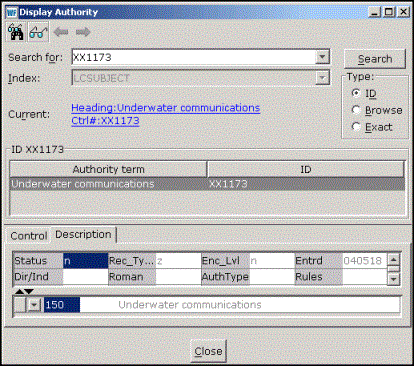
How do we activate MeSH authority control on our system?
SirsiDynix Symphony systems are delivered with authority control of medical subject headings (MeSH) not configured. This topic contains specific procedures for activating authority control of MeSH headings, but may also be used as a guide to the steps involved in configuring authority control for a different set of authority headings, such as Canadian subject headings (CANSH).

Authority records with MeSH headings must be present on your system for this configuration option to work.
Policy Changes—Authority Index
An Authority Index policy must be added that will be used for authorizing medical subject headings.
| 1 | On the Configuration Module toolbar, click the Authority Configuration group wizard. |
| 2 | Click the Authority Index wizard, and a list of available Authority Index policies appears. |
| 3 | Click Create. |
| 4 | In the Name box, type the name of the new authority index. |
| 5 | In the Description box, type a brief description of the authority index. |
| 6 | Click Save. Your changes will take effect after the next halt and run of the workstation server. |
For example, a newly-created Authority Index policy for MeSH records may have the following attributes.
Name: NLMSH
Description: National Library of Medicine Subjects (MeSH)
Policy Changes—Authority Thesaurus
An authority thesaurus must be added to display cross-references for medical subject searches performed through the e-Library.
| 1 | Click the Authority Configuration group wizard, then click the Authority Thesaurus wizard. |
| 2 | A list of thesauri appears. Click Create. |
| 3 | In the Name box, type the new Authority Thesaurus policy name. |
| 4 | In the Description attribute, type a brief description of the authority thesaurus. |
| 5 | Click the Thesaurus type. |
| 6 | Type MESH in the Internal Name box. If you are adding a thesaurus for a set of authority records other than MeSH records, contact SirsiDynix Customer Support to obtain the internal name for the thesaurus. |
| 7 | Click Save. Your changes will take effect after the next halt and run of the workstation server. |
For example, the newly-created Authority Thesaurus policy for MeSH records may have the following attributes.
Name: NLMSH
Description: Thesaurus of medical headings
Type: Thesaurus
Internal Name: MESH
Policy Changes—Authority-purpose Formats
The authority-purpose Format policies must be modified so that headings from authority records will be posted to the correct authority index and thesaurus.
| 1 | Click the Authority Configuration group wizard, then click the Authority Format wizard, and a list of delivered authority-purpose Format policies appears. |
| 2 | For adding MeSH authority control, select the NLMSH policy, and click Modify. |
| 3 | Click the Entries tab, select the 150 entry, and click Modify. |
| 4 | Click the Thesaurus tab, and in the Default Thesaurus box, select the newly-created NLMSH thesaurus from the list. |
| 5 | Click the Authority tab, and click the authority variation for the 150 entry. The attribute values for this variation appear. |
| 6 | In the Index box, select the new authority index to which this heading should be posted from the list. For MeSH headings, select NLMSH. |
| 7 | For the Provisional Subfields attribute, click the gadget and click All subfields; for the Cascade Subfields attribute, click All subfields; for the Leading Article attribute, select None from the list. |
| 8 | Click Save. Your changes will take effect after the next halt and run of the workstation server. |
| 9 | Repeat the preceding steps as necessary to modify all of the 4XX entries so that improper headings will be posted to the NLMSH authority index. |

To apply authority format changes to existing bibliographic records, refer to FAQ: Making Authority Index Changes Retroactive.
Policy Changes—Catalog-purpose Formats
The MARC catalog-purpose Formats must be modified so that MeSH subject headings will be checked against the NLMSH authority index. The Authority Index Variation attribute will be edited.
| 1 | On the Configuration Module toolbar, click the Cataloging Configuration group wizard. |
| 2 | Click the Catalog Format wizard, and a list of catalog-purpose Format policies appears. |
| 3 | Select the Format policy that is to be modified. All MARC-type catalog-purpose formats will have to be modified, so the steps that follow must be repeated for the MARC, SERIAL, MAP, MRDF, MIXEDMAT, VM, and MUSIC Formats. For this example, select MARC, and click Modify. |
| 4 | A list of entries in the MARC format appears. Select the 650 entry, and click Modify. |
| 5 | On the Authority tab, a list of authority index variations appears. Only one variation is delivered; select this variation. |
| 6 | In the Index box, from the list, select the authority index to be used for checking this bibliographic field, LCSUBJECT. |
| 7 | In order to have the system check LCSH subject headings against the correct authority index, the source of the subject heading must be identified. Since this first variation is intended for LCSH headings, click the gadget to select the Indicator 2 value of 0 (zero) which denotes an LCSH subject heading. |
| 8 | Click the gadget and click All for Provisional Subfields; click All for Cascade Subfields; and select None for Leading Article from the list. |
| 9 | Click Save. |
| 10 | Add a new variation so that the system will use the MeSH authority index, by filling in the attributes as follows. |
| 11 | In the Index box, select the NLMSH index from the list. |
| 12 | Use the gadget in the Indicator 2 box to select from a list of valid indicator 2 values. In order to have the system check MeSH subject headings against the correct authority index, the source of the subject heading must be identified. Since this second variation is intended for MeSH headings, select the value 2, which denotes a MeSH subject heading. |
| 13 | In the Provisional Subfields box, specify which subfields should not be used if this heading is converted into an automatically-created provisional heading. Click the gadget and exclude subfields =, 6, ?, and w. |
| 14 | In the Cascade Subfields box, use the gadget to select subfields x, y, and z. |
| 15 | In the Leading Article box select LANG_ART from the list. |
| 16 | Click Create, and the new authority index variation is added to the list. |
| 17 | Repeat the preceding steps to add Authority Index Variations for each source of 650 subject entries used in the library’s catalog. For instance, if the library uses both LCSH and Canadian subject headings, add a variation for the 6XX entries that check for the indicator 2 value of 5. |
| 18 | After typing all desired Authority Index Variations, click Save. Your changes will take effect after the next halt and run of the workstation server. |

Changes to authority index variations affect records indexed after you make changes. To apply authority index changes to existing bibliographic records, refer to the FAQ: Making Authority Index Changes Retroactive.
OPAC Configuration Changes
OPAC configuration changes must be made to activate the searching by medical subject headings feature. The MESH thesaurus must also be set up to display cross-references for medical subject headings searches.
| 1 | On the Configuration Module toolbar, click the OPAC Configuration wizard. |
| 2 | Click the Gateway Database Configuration wizard and select the gateway to be modified. Any gateway that will offer medical subject heading searching will need to be modified, so the following steps will need to be repeated for each gateway to be modified. |
| 3 | In the gateway tree, double-click the Searches element, click ADVANCED_SEARCH (Complex Search), then click Modify. |
| 4 | Click the Search Field tab, and modify the Medical Subject search. Be certain that the Keyword Index attribute is MESH, the Browse Index attribute is MESH, and the Icon attribute is MESH. For the Thesaurus attribute, select the NLMSH thesaurus. |
| 5 | Click Save. Your changes will take effect after the next halt and run of the workstation server. |
| 6 | Repeat the preceding procedure as necessary for each search type and gateway that must be changed. |

Browsing and Term Searching elements also require that a thesaurus be specified for each type of search in order for cross-references to appear. Default values are delivered, but may be modified using the preceding procedure.
Loading Free-floating Subdivision Authority Records
Authority records containing the National Library of Medicine’s free-floating subdivisions, which are generic terms that can be applied to define specific terms more narrowly, may be loaded and used for reference purposes. Free-floating subdivisions do not stand on their own as authorized terms; therefore, they are not used for authority control in SirsiDynix Symphony. Free-floating subdivision records use a separate authority index, FLOATSUB, and can be browsed using the Browse Authority wizard. Subdivision headings are marked with a leading + symbol. Like any other authority record, free-floating subdivision records are loaded through SmartPort or standard SirsiDynix Symphony authority record loading reports. Although no special steps are required during the loading process, certain policies must be in place in the system.
Structure of Free-Floating Subdivision Authority Records: Like other MARC-type authority records, NLM free-floating subdivision authority records consist of a leader, fixed fields, and variable length fields. The free-floating subdivision is in an 18X field, SEE and SEE ALSO information may appear in 48X and 58X fields, and notes may appear in 667, 670, or 680 fields.
Policies Used: By default, SirsiDynix Symphony contains the necessary Format, Authority Map, and Authority Index policies for loading free-floating subdivision records. The following policies are used by free-floating subdivision authority records.
| • | Entry ID |
| – | SUBD-GEN-T |
| – | SUBD-GEN-T |
| – | SUBD-GEO-T |
| • | Authority Index |
| – | FLOATSUB |
| • | Format |
| – | SUBDIV-GEN |
| – | SUBDIV-GEO |
| – | SUBDIV-CHR |
How do we configure our system to use the Sears List of Subject Headings?
The ability to authorize bibliographic records using the Sears List of Subject Headings has been added to SirsiDynix Symphony K12. Because the Sears system codes catalog records differently from the Library of Congress (LC), it is not recommended that you use both Sears headings and LC headings. However, it is possible to validate both LC and Sears, and this FAQ outlines this process.
If a subject heading comes from LC, then the 650 entry contains a value of 0 in the indicator 2 position. If the 650 contains a value of 1 in the indicator 2 position, the subject entry comes from the Medical Subject Heading (MeSH) system. With Sears headings, the 650 entry is coded with a value of 7 in the second indicator, which identifies the heading system, but is not used by SirsiDynix Symphony to perform any processing. If you wish to authorize bibliographic records only using Sears subject headings, then SEARS will be considered the default authority index, and the authority variation for the 650 tag of the MARC format should appear as follows.
|
Authority Index |
|
|
Indicator2 |
|
|
Authority Cascade Subfields |
|
|
Leading Article |
|
|
Provisional Subfields |
To validate both LC and Sears subject headings, the SirsiDynix Symphony administrator will have to make multiple authority variations, testing the 650 indicator 2 for LCSUBJECT, and assuming headings with any other indicator is SEARS.
|
Authority Index |
|
|
Indicator2 |
|
|
Authority Cascade Subfields |
|
|
Leading Article |
|
|
Provisional Subfields |
|
|
Authority Index |
|
|
Indicator2 |
|
|
Authority Cascade Subfields |
|
|
Leading Article |
|
|
Provisional Subfields |