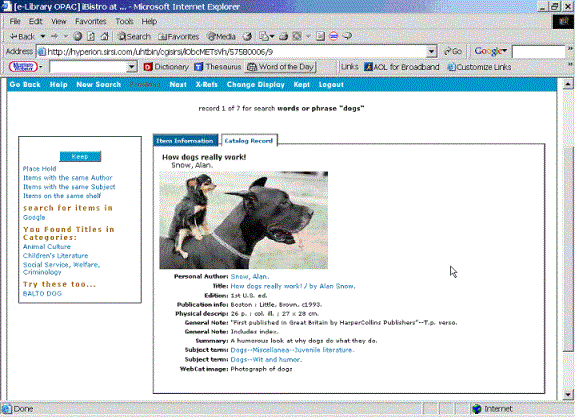Catalog records contain special entries (or tags) used by SirsiDynix Symphony.
| • | Multilibrary Holdings (596 Entry) |
| • | Information Desk (598 Entry) |
| • | Call Number Overflow (597 Entry) |
| • | Link electronic resources (Electronic Access (856 Entry) |
| • | List latest serial issues (Latest Issues (599 Entry)) |
| • | Display a WWW image (WWW Image (977 Entry)) |
Multilibrary Holdings (596 Entry)
In multilibrary systems, the Multilibrary Holdings entry (596) is reserved for a special Held By field in the bibliographic description.
This field contains a list of libraries by library policy name that own call numbers/volumes linked to the title with this bibliographic description.
Even though a library holds multiple copies of a volume or multiple volumes of a set, its policy name appears only once in the Held By entry. Each time a catalog record is updated with new call numbers, SirsiDynix Symphony updates this field as part of the Add, Delete, Update Databases report. Each time a library’s holdings are deleted from a catalog record, SirsiDynix Symphony updates this field as part of the Add, Delete, Update Databases report.
Following is an example of an e–Library display of the Held By entry.
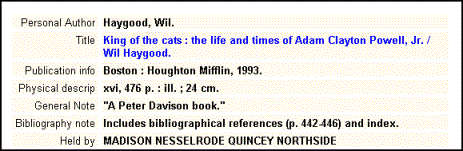

SirsiDynix Symphony automatically maintains this field, and it cannot be changed by library staff through WorkFlows.
The Information Desk entry (598) is reserved for marking a bibliographic record to be included in a catalog list under the Information Desk selection in the e–Library. A catalog list is a list of items from the catalog that make up a specialized bibliography. Each record to be placed on the list is assigned a special Information Desk policy in its 598 field. The entry type for the 598 Entry is Bulletin. When a user chooses the topic from the menu in the e–Library, a list of marked records appears.
For example, you want to mark items for Black History Month. Before starting a new catalog list, the Information Desk heading name must be added to the library’s policies. Once the policy BLACKHIST is established, you would identify catalog items to be included in this list, by either running reports or searching for titles in the catalog. These titles need to be marked with the BLACKHIST policy. Using the Modify Title wizard, insert a 598 entry that includes the policy name BLACKHIST. Reports are run to post these records to the catalog list.
A library memo record is a special kind of record created, updated, and removed by library staff. Many kinds of information desk memos are possible, such as library hour and policies, community activities, job ads, class schedules, and library activities. You define the Information Desk policies as needed.
Call Number Overflow (597 Entry)
The Call Number Overflow entry (597) is reserved for long call numbers. Bibliographic description records captured from a bibliographic utility can contain call numbers longer than the 40-character maximum allowed by SirsiDynix Symphony. When records with extra long call numbers are loaded into SirsiDynix Symphony, the call number is truncated at 40 characters. The original call number, in its entirety, is retained in the 597 field. SirsiDynix Symphony may need to retain a number of long call numbers in this field, for example, if each volume of a three-volume set has a 45-character call number. All three call numbers would appear in the 597 field, separated by |a.

SirsiDynix Symphony automatically creates this field, and it should not be changed by library staff.
The Electronic Access entry (856) is reserved for linking electronic resources to catalog records. For more information, refer to FAQs: Using the Electronic Access (856) Tag.
For example, following is an e–Library display of an Electronic Access entry.
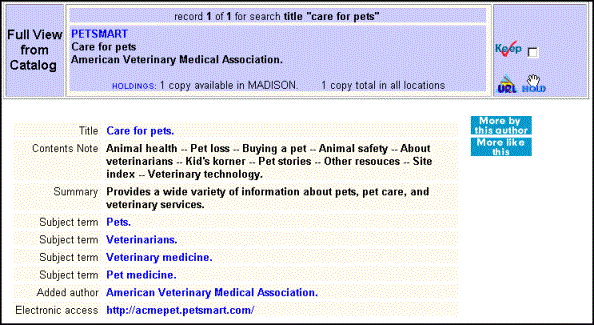
If your system is configured with the Serials Control module, the Latest Issues entry (599) in the SERIAL format is reserved for a Recently Arrived field. At your option, the data in this field is updated with the name, numeration, or both, of the latest issue checked in. This field can be modified as needed. If there are multiple Recently Arrived fields, the latest issue received is entered at the beginning of the first 599 entry found.
For example, following is an e–Library display of the Latest Issue entry.
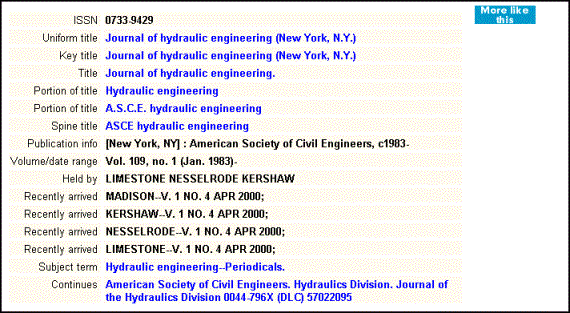
The WWW Image entry (977) is used to display an image file in the bibliographic record in the e–Library. The 977 field has the Entry Type policy assigned as WWW Image. When you search for an item, and click the Catalog Information tab, you will see the image. For more information, go to FAQs: Adding a WWW Image (977) Tag.
For example, following is an e–Library display of the WWW Image entry.